In Windows Seven (7) you can create a New Partition without Any Windows Setup or Without Losing any Data. You do it From Any Drive (don’t do it for C drive – Recommended). Many one Ask me, what’s Easy Way to do this Work. I Show here Most Easy Path for Creating a New Partition from a Drive. This is Secure and Riskless.Follow Me –
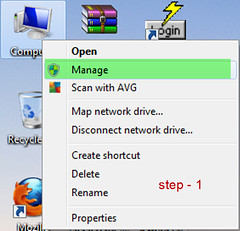 |
| Image-1 (Enlarge It) |
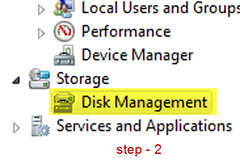 ⇒ From the Left Menu Part Select (Double-Click) “Disk Management” (image-2) and a New will Appear in Right Side with All Ur Drive Name. (image – 3)
⇒ From the Left Menu Part Select (Double-Click) “Disk Management” (image-2) and a New will Appear in Right Side with All Ur Drive Name. (image – 3)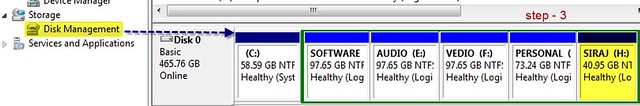 ⇒ Now We Create a New Partition from “SIRAJ (H)” (in My Case). Press Right Button to it in Select Mode and Select “SHRINK VOLUME” (image – 4)
⇒ Now We Create a New Partition from “SIRAJ (H)” (in My Case). Press Right Button to it in Select Mode and Select “SHRINK VOLUME” (image – 4) 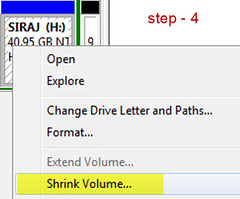 |
| Image-4 (Click to Enlarge) |
 ⇒ Now “New Simple Volume” Wizard will be Open. Continue it and Select Ur Drive Letter and File Format (NTFS/Fat), don’t Remove the Tick from “Quick Format” Box. Now Finish It.
⇒ Now “New Simple Volume” Wizard will be Open. Continue it and Select Ur Drive Letter and File Format (NTFS/Fat), don’t Remove the Tick from “Quick Format” Box. Now Finish It. ⇒ After Formatting a New Drive will be Created Successfully. It’s Complete.









0 comments:
Post a Comment