
How to Create Bootable Ubuntu CD -
⇒ If You don’t have a Ubuntu ISO File, You can Download Latest Version (11.04) Ubuntu from Official Site. Download Link.
⇒ Find Your Ubuntu ISO File. You Need to Extract it. If you have Winrar Software it will be best to extract it or you can Use Any Other Extraction Software.
⇒ Extract Ubuntu ISO File in a Specific Folder and Give it’s Name “Bootable Ubuntu” (Name isn’t a Matter, You can Give Any Name).
⇒ Now Extract Ubuntu ISO File.
For Bootable UBUNTU USB Disk –
⇒ Input a USB Disk in Your System which have Minimum 2GB Capacity.
⇒ Format it with Your Desired Name. Ensure it you have No Virus in Your USB Disk.
⇒ Go Inside “Bootable Ubuntu” (In My Case) or Which Name You Gave Folder.
⇒ Select All Extraction File and Copy it Inside Ur USB Disk.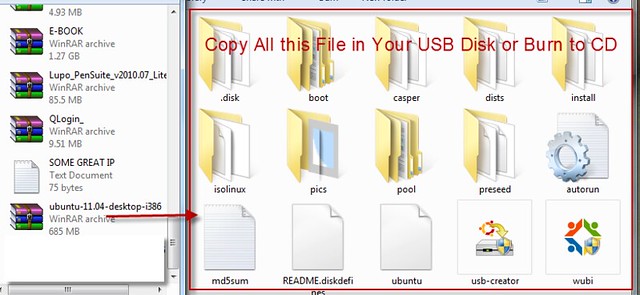 [Caution – don’t copy the Extraction Folder, copy all extraction file which have inside folder. If you copy folder inside USB disk or CD, you can’t boot UBUNTU]
[Caution – don’t copy the Extraction Folder, copy all extraction file which have inside folder. If you copy folder inside USB disk or CD, you can’t boot UBUNTU]
⇒ Now Your USB Disk is Ready to Install Ubuntu from Boot Menu.
⇒ Restart Your PC and Select USB Mode from Boot Option. Now you can Install Ubuntu.
For Bootable UBUNTU CD –
⇒ This is Not Differ from Above Method.
⇒ You Just Need to Burn All Extraction File (Without Folder, I Say Details in Above) Using Any Burning Software (Nero is Recommended).
⇒ Now Restart Your PC and Give CD Mode from Boot Option.
How to Create Bootable Ubuntu CD or USB Disk
[I Test it on UBUNTU 11.04 (Latest) Version]







0 comments:
Post a Comment