⇒ Now Click to “SWITCH to. CUSTOM DOMAIN” Link.
⇒ If You don’t have Any Domain You can Buy It from Google.
⇒ I Think You Already have a Domain,So Click the “SWITCH to Advanced Setting” Link.
⇒ Before Put Your Address in “Custom Domain Box” Go Your Domain Register Company Site and Knock the DNS Management Aria.
⇒ Below DNS Setup Instruction is Appropriate for Any Domain Register Company.
⇒ First Add a “CNAME” Record to Your DNS Control Panel.
| HOST NAME | TYPE | ADDRESS |
| www | CNAME (Alias) | ghs.google.com. |
⇒ Now Add “A-Records” to Your DNS Control Panel. If Anyone Type Your Address without www, Then They Redirected to Your Site for “A-Records”. So It’s Important. Follow Below Structure and Images.
| HOST NAME | TYPE | ADDRESS |
| @ | A(Address) | 216.239.32.21 |
| @ | A(Address) | 216.239.34.21 |
| @ | A(Address) | 216.239.36.21 |
| @ | A(Address) | 216.239.38.21 |
⇒ Now Tick the Redirect “xxxxx.com” to www.xxxx.com and Save It.
⇒ Wait, Your Custom Address will Not Active Immidiately,It’s Take Maximum 72hours to Publish Your Site. Be Patience.Enjoy Your Top Level Domain Website.







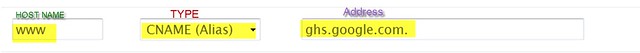
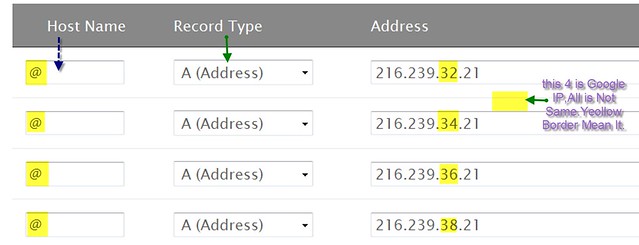
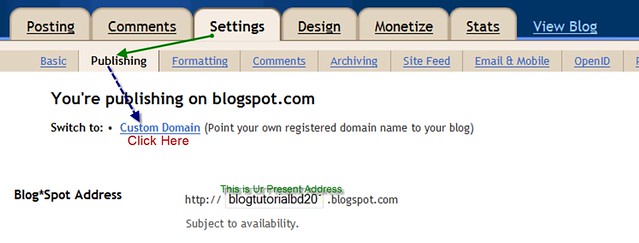


0 comments:
Post a Comment