 When You Install Ubuntu (Linux) in Your PC by Default You can't Access Many thing (Like Internet, Connect With Ur Printer, Connect to Wireless Network....). You Need to Change Ur Default Setting . Specially Internet Connection is So Important. Without Internet Connection You can't Feel Ubuntu Properly. If You have a LAN Connection You have Nothing Need to do Anything.
When You Install Ubuntu (Linux) in Your PC by Default You can't Access Many thing (Like Internet, Connect With Ur Printer, Connect to Wireless Network....). You Need to Change Ur Default Setting . Specially Internet Connection is So Important. Without Internet Connection You can't Feel Ubuntu Properly. If You have a LAN Connection You have Nothing Need to do Anything.
Process of Change Ubuntu Default Setting: 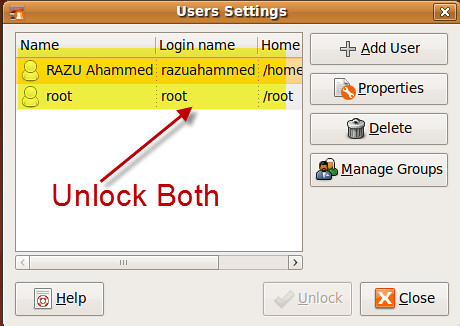 ⇒ Open Ur Ubuntu System.
⇒ Open Ur Ubuntu System.
⇒ Click on Top “System” Menu.
⇒ Now Go “Administration” to “Users and Groups”.
⇒ Unlock Ur User Name by Ur Password (link-Folder)
⇒ Also do it for “ROOT” User.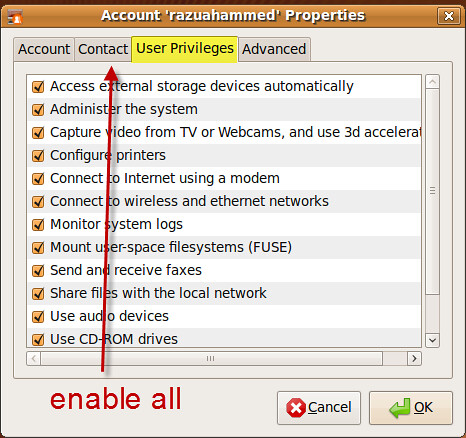 ⇒ Now Click “Properties” and Go “User Privileges” Tab
⇒ Now Click “Properties” and Go “User Privileges” Tab
⇒ Select Everything and Press OK.
⇒ Restart Ur PC. Now You can Connect with Internet (LAN) Without Giving Any Setting. It's Active By Default and Also Active Others Feature.
skip to main |
skip to sidebar
Popular Posts
-
Previous Version Bijoy Software does Not Work Properly With Windows Seven. No Solution would Not Appear at Least About this Problem for Bijo...
-
Google Short Url Allow People to Create a Custom Short Link from a Huge (Big) Link. If You have a Own Domain You can do it by Google Apps. N...
-
Previous Version Bijoy Software does Not Work Properly With Windows Seven. No Solution would Not Appear at Least About this Problem for Bijo...
-
It’s Very Easy than Windows in Ubuntu to Create a Bootable Ubuntu CD or USB Stick . Without Using Any Software You can Create Bootable Ub...
-
Download the Popular VLC Player Portable Version for Linux (Ubuntu). It’s Really Desired Software Specially Portable for this Freeware Oper...
-
Everyday thousands of website is coming in Internet . With the Increasing of Website many Web Hosting Company also increasing. People alway...
-
Why MSc Program is Important – This is very important for people to get a Master's Degree Program because it’s not only increase his kn...
-
The best place that you can go when it comes to getting holiday home insurance information is to go to someone who specialists in this field...
-
With the increasing of time the pressure to our PC is more and more. Everyday a lot of work done by our Personal Computer. But it’s the comm...
-
The Full Process is Like Below: ** Click Start Button and Select RUN Command. ** Now Write in RUN Command → gpedit.msc ← ** Open LOCAL GROU...
Labels
- blogger_complete tutorial (15)
- blogger_recent_post (10)
- blogspot_tips_and_tricks (5)
- general-blog (2)
- internet_free -sms_call (4)
- internet_recent_post (12)
- internet_some-tricks (11)
- internet-1 (3)
- internet-2 (1)
- linux_portable (5)
- linux_recent_post (6)
- linux_tips_and_help (2)
- recent-g-b (1)
- windows_7_recent_post (12)
- windows_basic_tutorial (8)
- windows_customization (17)
- windows_optimization (3)
- WINDOWS_TIPS (12)
- windows7_A2Z windows7 (8)
- windows7_Customize 7 (13)
- windows7_optimize-7 (2)
- windows7_software-review (8)
- windows7-1 (6)
- windows7-2 (3)
- xp_tips_recent_post (12)
- xp_tips_xp-customization (11)
- xp_tips_xp-optimization (2)
- xp-tips_basic tutorial (8)
Recent Posts
Blogger Tricks
Blogger Themes
Footer Widget 1
Footer Widget 2
Footer Widget 3
Copyright © 2011 Computer & Mobile Information | Powered by Blogger
Design by Free WordPress Themes | Bloggerized by Lasantha - Premium Blogger Themes | LunarPages Review








0 comments:
Post a Comment